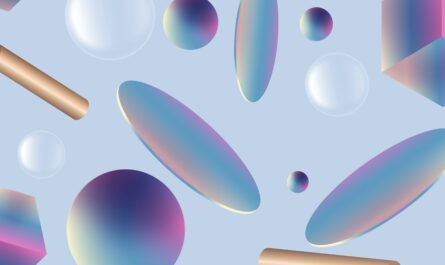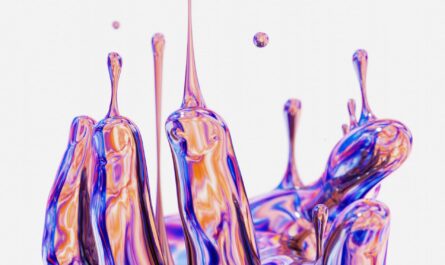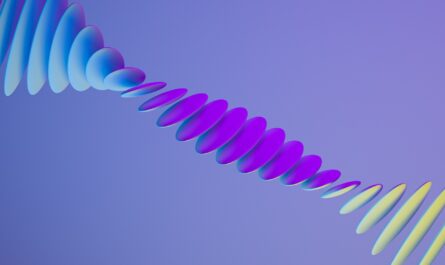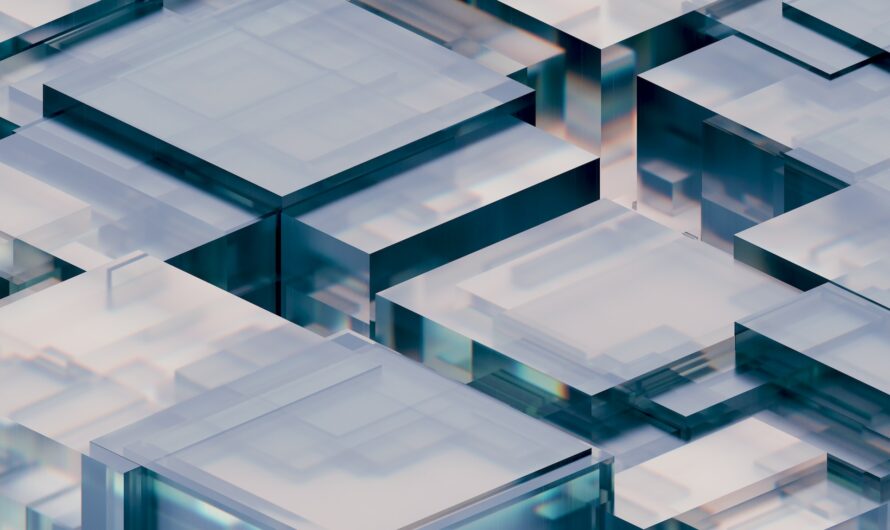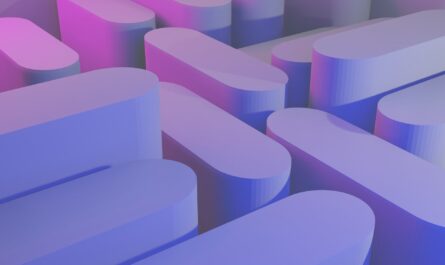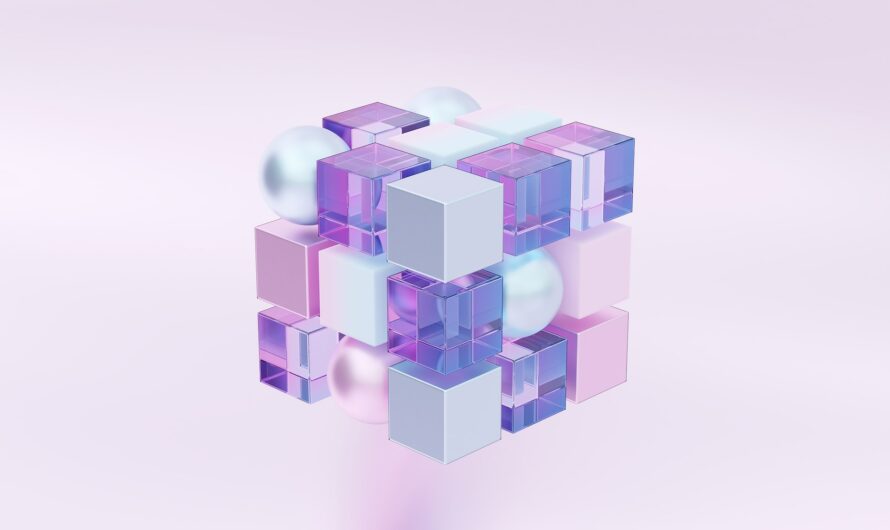Progress bars and steps are a way to guide your users through an application process and keep them engaged with your app process. In this blog post, we will show you how to create a CSS and JavaScript progress bar and steps for your app.

The HTML to handle the displaying of the progress bar and steps
<meta name="viewport" content="width=device-width, initial-scale=1.0" />
<link rel="stylesheet" href="style.css" />
<title>Progress Steps</title>
<div class="progress-container">
<div class="progress" id="progress"></div>
<div class="circle active">1</div>
<div class="circle">2</div>
<div class="circle">3</div>
<div class="circle">4</div>
<button class="btn" id="prev" disabled>Prev</button>
<button class="btn" id="next">Next</button>
<script src="script.js"></script>
<!DOCTYPE html>
<html lang="en">
<head>
<meta charset="UTF-8" />
<meta name="viewport" content="width=device-width, initial-scale=1.0" />
<link rel="stylesheet" href="style.css" />
<title>Progress Steps</title>
</head>
<body>
<div class="container">
<div class="progress-container">
<div class="progress" id="progress"></div>
<div class="circle active">1</div>
<div class="circle">2</div>
<div class="circle">3</div>
<div class="circle">4</div>
</div>
<button class="btn" id="prev" disabled>Prev</button>
<button class="btn" id="next">Next</button>
</div>
<script src="script.js"></script>
</body>
</html>
Footer
© 2023 GitHub, Inc.
Footer navigation
Terms
<!DOCTYPE html>
<html lang="en">
<head>
<meta charset="UTF-8" />
<meta name="viewport" content="width=device-width, initial-scale=1.0" />
<link rel="stylesheet" href="style.css" />
<title>Progress Steps</title>
</head>
<body>
<div class="container">
<div class="progress-container">
<div class="progress" id="progress"></div>
<div class="circle active">1</div>
<div class="circle">2</div>
<div class="circle">3</div>
<div class="circle">4</div>
</div>
<button class="btn" id="prev" disabled>Prev</button>
<button class="btn" id="next">Next</button>
</div>
<script src="script.js"></script>
</body>
</html>
Footer
© 2023 GitHub, Inc.
Footer navigation
Terms
The JS to manage the progress bar and setps logic
The progress steps are generated using the built-in iterator pattern in the DOM object. The active step is marked “active” and the html above, determines the number of steps.
const progress = document.getElementById('progress')
const prev = document.getElementById('prev')
const next = document.getElementById('next')
const circles = document.querySelectorAll('.circle')
next.addEventListener('click', () => {
if(currentActive > circles.length) {
currentActive = circles.length
prev.addEventListener('click', () => {
circles.forEach((circle, idx) => {
if(idx < currentActive) {
circle.classList.add('active')
circle.classList.remove('active')
const actives = document.querySelectorAll('.active')
progress.style.width = (actives.length - 1) / (circles.length - 1) * 100 + '%'
if(currentActive === 1) {
} else if(currentActive === circles.length) {
const progress = document.getElementById('progress')
const prev = document.getElementById('prev')
const next = document.getElementById('next')
const circles = document.querySelectorAll('.circle')
let currentActive = 1
next.addEventListener('click', () => {
currentActive++
if(currentActive > circles.length) {
currentActive = circles.length
}
update()
})
prev.addEventListener('click', () => {
currentActive--
if(currentActive < 1) {
currentActive = 1
}
update()
})
function update() {
circles.forEach((circle, idx) => {
if(idx < currentActive) {
circle.classList.add('active')
} else {
circle.classList.remove('active')
}
})
const actives = document.querySelectorAll('.active')
progress.style.width = (actives.length - 1) / (circles.length - 1) * 100 + '%'
if(currentActive === 1) {
prev.disabled = true
} else if(currentActive === circles.length) {
next.disabled = true
} else {
prev.disabled = false
next.disabled = false
}
}
const progress = document.getElementById('progress')
const prev = document.getElementById('prev')
const next = document.getElementById('next')
const circles = document.querySelectorAll('.circle')
let currentActive = 1
next.addEventListener('click', () => {
currentActive++
if(currentActive > circles.length) {
currentActive = circles.length
}
update()
})
prev.addEventListener('click', () => {
currentActive--
if(currentActive < 1) {
currentActive = 1
}
update()
})
function update() {
circles.forEach((circle, idx) => {
if(idx < currentActive) {
circle.classList.add('active')
} else {
circle.classList.remove('active')
}
})
const actives = document.querySelectorAll('.active')
progress.style.width = (actives.length - 1) / (circles.length - 1) * 100 + '%'
if(currentActive === 1) {
prev.disabled = true
} else if(currentActive === circles.length) {
next.disabled = true
} else {
prev.disabled = false
next.disabled = false
}
}
The CSS to style the progress steps
@import url('https://fonts.googleapis.com/css?family=Muli&display=swap');
--line-border-fill: #3498db;
--line-border-empty: #383838;
background-color: #1f1f1f;
font-family: 'Muli', sans-serif;
justify-content: space-between;
.progress-container::before {
background-color: var(--line-border-empty);
transform: translateY(-50%);
background-color: var(--line-border-fill);
transform: translateY(-50%);
background-color: #1f1f1f;
border: 3px solid var(--line-border-empty);
border-color: var(--line-border-fill);
background-color: var(--line-border-fill);
background-color: var(--line-border-empty);
@import url('https://fonts.googleapis.com/css?family=Muli&display=swap');
:root {
--line-border-fill: #3498db;
--line-border-empty: #383838;
}
* {
box-sizing: border-box;
}
body {
background-color: #1f1f1f;
font-family: 'Muli', sans-serif;
display: flex;
align-items: center;
justify-content: center;
height: 100vh;
overflow: hidden;
margin: 0;
}
.container {
text-align: center;
}
.progress-container {
display: flex;
justify-content: space-between;
position: relative;
margin-bottom: 30px;
max-width: 100%;
width: 350px;
}
.progress-container::before {
content: '';
background-color: var(--line-border-empty);
position: absolute;
top: 50%;
left: 0;
transform: translateY(-50%);
height: 4px;
width: 100%;
z-index: -1;
}
.progress {
background-color: var(--line-border-fill);
position: absolute;
top: 50%;
left: 0;
transform: translateY(-50%);
height: 4px;
width: 0%;
z-index: -1;
transition: 0.4s ease;
}
.circle {
background-color: #1f1f1f;
color:#e2e2e2;
border-radius: 50%;
height: 30px;
width: 30px;
display: flex;
align-items: center;
justify-content: center;
border: 3px solid var(--line-border-empty);
transition: 0.4s ease;
}
.circle.active {
border-color: var(--line-border-fill);
}
.btn {
background-color: var(--line-border-fill);
color: #fff;
border: 0;
border-radius: 6px;
cursor: pointer;
font-family: inherit;
padding: 8px 30px;
margin: 5px;
font-size: 14px;
}
.btn:active {
transform: scale(0.98);
}
.btn:focus {
outline: 0;
}
.btn:disabled {
background-color: var(--line-border-empty);
cursor: not-allowed;
}
@import url('https://fonts.googleapis.com/css?family=Muli&display=swap');
:root {
--line-border-fill: #3498db;
--line-border-empty: #383838;
}
* {
box-sizing: border-box;
}
body {
background-color: #1f1f1f;
font-family: 'Muli', sans-serif;
display: flex;
align-items: center;
justify-content: center;
height: 100vh;
overflow: hidden;
margin: 0;
}
.container {
text-align: center;
}
.progress-container {
display: flex;
justify-content: space-between;
position: relative;
margin-bottom: 30px;
max-width: 100%;
width: 350px;
}
.progress-container::before {
content: '';
background-color: var(--line-border-empty);
position: absolute;
top: 50%;
left: 0;
transform: translateY(-50%);
height: 4px;
width: 100%;
z-index: -1;
}
.progress {
background-color: var(--line-border-fill);
position: absolute;
top: 50%;
left: 0;
transform: translateY(-50%);
height: 4px;
width: 0%;
z-index: -1;
transition: 0.4s ease;
}
.circle {
background-color: #1f1f1f;
color:#e2e2e2;
border-radius: 50%;
height: 30px;
width: 30px;
display: flex;
align-items: center;
justify-content: center;
border: 3px solid var(--line-border-empty);
transition: 0.4s ease;
}
.circle.active {
border-color: var(--line-border-fill);
}
.btn {
background-color: var(--line-border-fill);
color: #fff;
border: 0;
border-radius: 6px;
cursor: pointer;
font-family: inherit;
padding: 8px 30px;
margin: 5px;
font-size: 14px;
}
.btn:active {
transform: scale(0.98);
}
.btn:focus {
outline: 0;
}
.btn:disabled {
background-color: var(--line-border-empty);
cursor: not-allowed;
}
MIT Licensed
Tags: css, css progress, css animation, css effect, progress bars, css progress steps, css tabs, css accordian